Summing a range of cells
- Sep. 4, 2015
Introduction
We often need simple sums in Excel. You put a SUM function in a cell to add up for example the cells above. For instance, adding up the costs of a night out, or the goals of your favorite soccer player over all seasons and games played.
This is very simple in Excel and all of us did this many times in the past. Here I just want to learn you a handy shortcut combination: Alt-=. This calls the Autosom functionality.
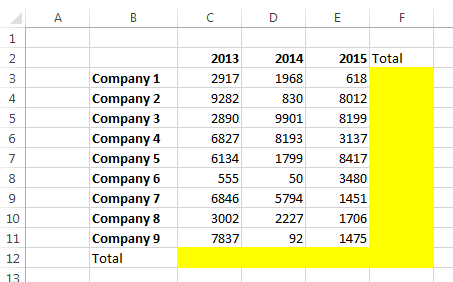
How do we sum cells in a quick way
In the screenshot above we want to fill the yellow cells with the totals by column (year) and by row (company). That is very easy:
- select the cells C3:F12
- press Alt-=
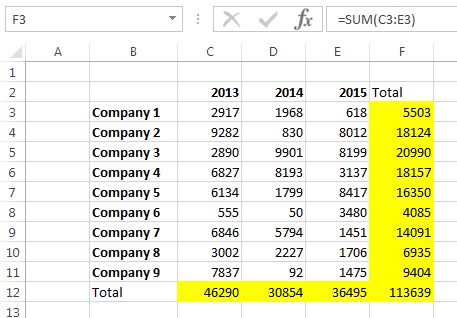
Indeed, it is that simple ! The same way of working holds for ranges of only 1 column or 1 row of data.
The ribbon
In the ribbon at the top of the Excel instance you will find the same option in case you do not want to remember the shortcut combination.
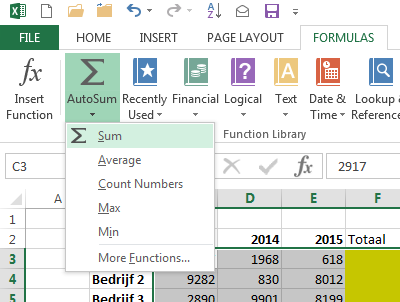
You can see that over there you can put averages in many cells with a few simple mouse button clicks. What you can also do is position the cursor in the first cell where you want to put a total, then press Alt-= and confirm by pressing Enter or again =.
Personally I do not use a lot of shortcut combinations but Alt-= definitely is among my favorites, just as Ctrl-Enter to enter a value or formula, in one go in a lot of cells.
